Loading
A wide range of applications that can be customized to suit your requirements, providing extensive options to extend or enrich the capabilities of your current ECM/IIM (Intelligent Information Management) setup.
Every Mosaic solution is designed with a distinct emphasis on specific aspects of IIM, allowing for independent implementation and usage. This approach facilitates a gradual digital transformation of your content-based business processes without the need for significant initial investments. Our Mosaic applications are cloud-ready, seamlessly aligning with your infrastructure strategy, whether on-premise, hybrid cloud, multi-cloud, or other options.
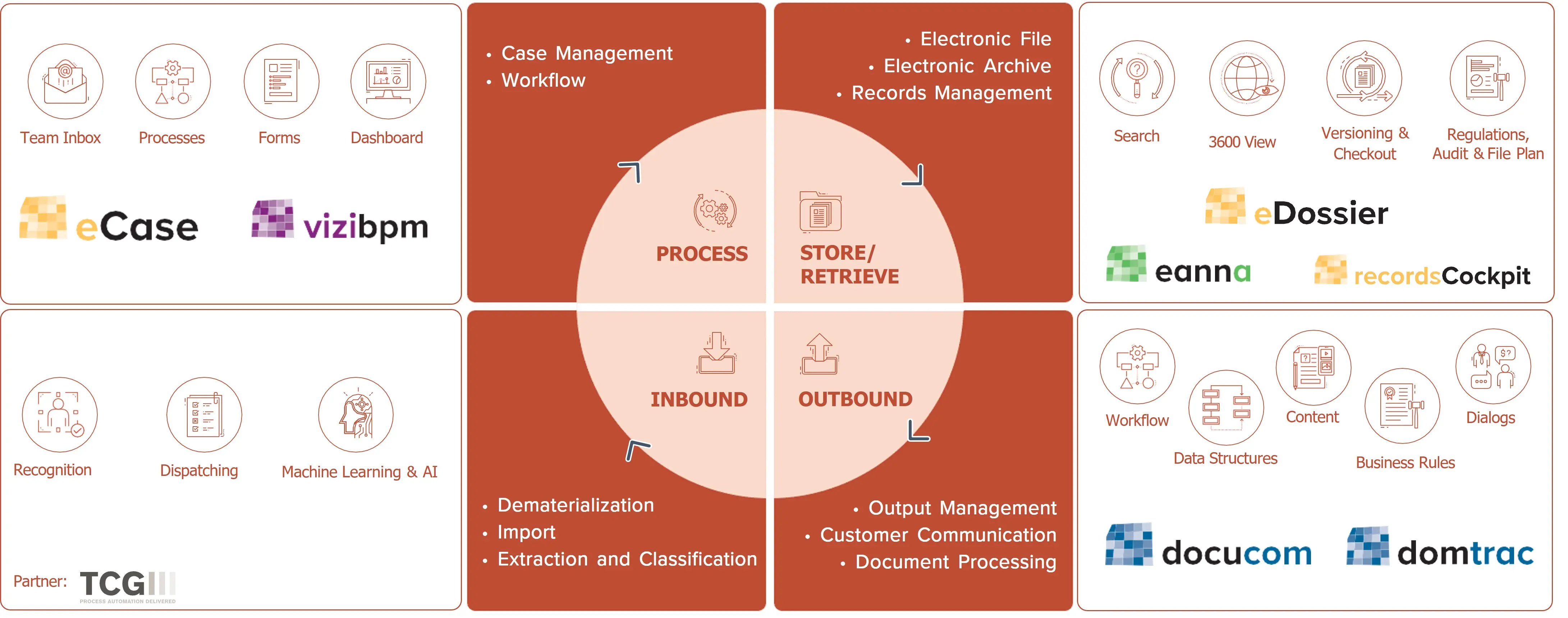
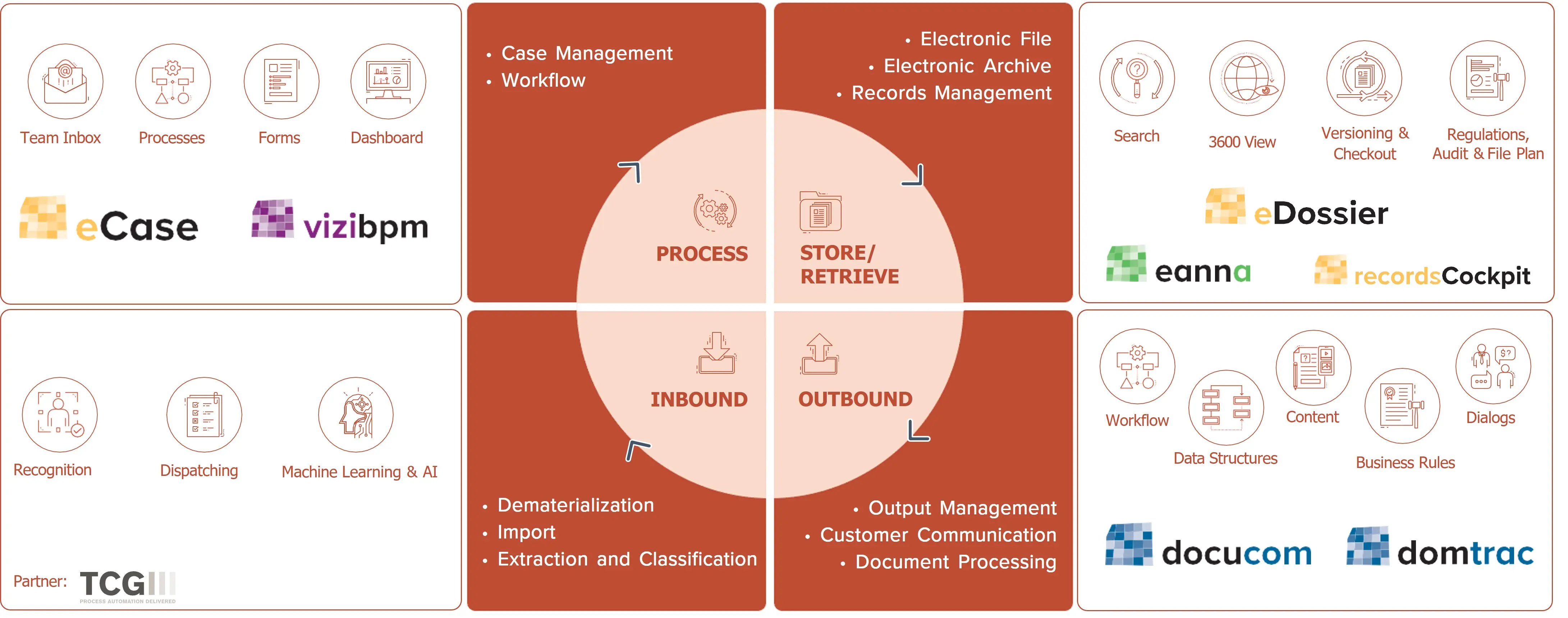

IIM as a Service
With MosaicCloud all Mosaic solutions are also available as a service.
Portfolio
Take a closer look at the extensive range of applicaitons in our portfolio, as we can cover with them (plus a few well-established partner solutions) the entirety of your IIM requirements.

Docucom is an innovative omni-channel document processing platform that enables the back office to take on a leading role in the digitalization of a company. In the Docucom standard software, we bundled many years of experience in all aspects of document processing.
The software enables our customers to implement these processes on their own. If there is a need for additional capacity or external know-how, our experts bring the appropriate practical experience to your project in addition to their product knowledge.

eDossier Mosaic helps you structure your document data in a dossier view and enables DMS (document management system) functionalities. Our eDossier solution can be customized to your needs and extended with custom functions to deliver full flexibility.
It can be installed on top of your existing document storage backend systems to enrich them with ECM functionalities. Alternatively, you can also use it on MosaicCloud, the Content Service Platform operated by ELCA in Switzerland, where it can literally be integrated out of the box with MosaicCloud eArchive.

The eCase component from the Mosaic family covers your needs when it comes to digitizing your processes. eCase also fully integrates with eDossier and MosaicCloud eArchive.
With eCase's standard processes, you can dive immediately into case management to enable users to work digitally (e.g., from their home office). Additional customized processes, such as shared to-do lists, can be configured by expert users in support of your business specificities. More complex workflows (e.g., with interfaces to other systems) can always be customized by our experts on demand.

recordsCockpit helps you secure the compliance of your documents' storage. With this efficient records management tool, you can control document management against all relevant regulations and legal requirements that apply, both in your company-wide file plan and in your backend systems.

When documents have to be stored physically, eInventory helps you manage storage locations, storage containers, and storage contents, including the process of borrowing containers or individual documents. This module complements eDossier and is the ideal tool to manage digital and physical records when combined with recordsCockpit.

vizibpm is a set of applications to model and manage your BPM diagrams and documents. Vizi Modeler, as the core application, delivers a sophisticated design tool for BPMN. It is smoothly integrated into Microsoft Visio, so you can immediately start designing diagrams. In addition, the right data management makes it easier to save and share process models.

Eanna is a lean archive system (or DMS backend) that can be integrated into any environment by using the open and simple interfaces.
Mosaic eDossier uses Eanna as fully integrated backend (if there is not already an archive system present at the customer).
It was designed for cloud providers (e.g. our own MosaicCloud eArchive), but is also used as simple out of the box archive at customer on premise installation.

QDB is used in all client projects where asynchronous handling of data is needed. For example, master data synchronization for eDossier or batch document load for backend systems.

Domtrac is not only a predecessor of Docucom but also a technically mature and very stable solution optimized for parallelized mass processing of similarly structured documents. While Docucom allows individual documents and interaction with users or surrounding systems, Domtrac is the output management solution of choice for mass printing of highly standardized documents.
Domtrac's engine remains a stand-alone product and will be using Docucom's user interface in the future.
Louis Brandenberger
Lead Product Manager
Introducing Louis Brandenberger, our Lead Manager for Mosaic IIM Solutions
